Loan Amortization Calculator – Understand your debt, step by step
Loan Amortization Calculator
🕐 Calculate your loan amortization in seconds
With this tool, you can see in detail how each monthly payment is distributed between principal and interest over the life of the loan.
✅ Fast and accurate – Just enter your details and get the schedule instantly.
✅ Avoid errors – Automatic generation without complicated formulas.
✅ Optimize your strategy – Identify when to pay off, how much to pay, and how to reduce interest.
Use our calculator and have complete control over your loan.
What is the Loan Amortization Calculator?
The Loan Amortization Calculator It allows you to visualize how each monthly payment is distributed between principal and interest over time. It's an essential tool for understanding how much you're actually paying and how you can save by making early payments.
👉 Make smart decisions based on a clear and detailed schedule of your debt.
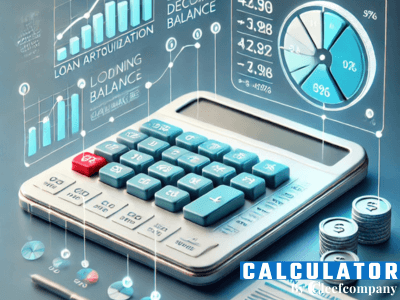
Recommended books to improve your amortization planning
Do you want to understand how monthly loan payments work and how to strategically pay them off? These books give you practical tools to organize your finances and reduce interest.
Improve your amortization management with these readings
These books will teach you how to interpret payment schedules, avoid over-indebtedness, and make smart early payments.
1️⃣ The Richest Man in Babylon – George S. Clason
Classic teachings on how to manage the money, avoid unnecessary debt and prioritize the payment of your financial obligations.
2️⃣ The Total Money Makeover – Dave Ramsey
Practical method to eliminate debts quickly, reorganize your budget and improve your relationship with the money from the first loan.
3️⃣ Get Out of Debt – Suze Orman
A step-by-step guide to managing loans, protecting your credit, and avoiding common mistakes with monthly payments and amortization.
⚙️ How Does Our Loan Amortization Calculator Work?
Our calculator follows a simple three-step process:
1️⃣ Data Entry
💰 Loan amount – The total amount you requested or are about to request.
⏳ Term in months – The total number of monthly payments you will make.
📉 Annual interest rate – The percentage applied to the capital lent.
Why is it important?
This data allows you to create a monthly payment schedule where you can see how each installment is divided between interest and principal.
2️⃣ Automatic Calculation
📐 The amortization formula is applied for each period:
Each monthly payment = (Amount × Rate × (1 + Rate)^Months) ÷ ((1 + Rate)^Months – 1)
And then the remaining principal and interest are broken down month by month.
3️⃣ Results and Recommendations
🔹 If you notice you're paying a lot of interest at the beginning, consider paying extra principal.
🔹 If you want to shorten your loan, consider strategically making early payments.
📢 Need to optimize your debt? 🧐 Use our tool to see all your options in detail.
🚀 Why Use Our Loan Amortization Calculator?
✅ Speed – Get the full schedule in seconds.
✅ Precision – Proven formulas with accurate results.
✅ Ease – You don’t need advanced financial knowledge.
✅ Practical Application – Ideal for people with personal, mortgage, auto, or business loans.
📊 Example of a Loan Amortization Calculator Calculation
Imagine that:
- 💰 Loan amount: $10,000
- ⏳ Term: 24 months
- 📉 Annual interest rate: 12% (equivalent to 1% monthly)
📐 Formula applied to the calculation of the monthly payment + monthly amortization breakdown
📊 Estimated result: $470.73 per month
This includes a variable proportion of principal and interest each month.
On the first payments, you'll pay more interest. On the last payments, you'll pay more principal.
📢 Use this breakdown to optimize your payments or pay installments early when it's most cost-effective.
⚠️ Avoid These Common Mistakes When Using the Amortization Calculator
🚫 Forgetting that interest is higher at the beginning – Don’t assume you pay the same amount of principal every month.
🚫 Ignoring the impact of advance payments – Not considering how this reduces interest.
🚫 Do not compare scenarios – Not checking what happens if you extend or reduce the deadline.
Use our tool to visualize and compare before making decisions.
✅ Comparison: Amortization Calculator vs. Traditional Methods
Why prefer this tool over manual calculations?
✅ Fast and accurate – You don’t need spreadsheets or complex formulas.
✅ Avoid human errors – Automatically generated data.
✅ Easy to interpret – Month-by-month schedule with all the details.
✅ Accessible and free – Available online at any time.
Master your debt with smart tools.
🎯 This is only for entrepreneurs, business owners, and freelancers.
🚀 If you need to launch your website, SaaS or online store, visit NippyLaunch.com
📈 If you need to do digital advertising and marketing for your company, visit CleefCompany.com
Take advantage of the best tools to grow your business profitably.
Frequently Asked Questions about the Loan Amortization Calculator
How to easily calculate loan amortization?
With this tool, you just need to enter the amount, term, and rate. You'll get the full breakdown instantly.
What is a Loan Amortization Calculator for?
It helps you understand how payments between principal and interest are distributed over the life of the loan.
What is the loan amortization formula?
📐 Monthly Payment = (Amount × Rate × (1 + Rate)^Months) ÷ ((1 + Rate)^Months – 1)
Can I use it for mortgage or car loans?
Yes, as long as the payments are monthly and the rate is fixed.
What happens if I make advance payments?
The principal decreases faster and you pay less interest overall.
Does this tool include commissions or insurance?
No, the calculator only shows principal and interest. Other charges must be added separately.
What does the interest column represent each month?
It is the part of the monthly payment that is exclusively used to pay the interest generated.
When is it a good idea to make advance payments?
In the first few months of the loan, since that's when you pay the most interest.
Is it valid for loans in dollars or another currency?
Yes. Just make sure you enter the data in the same currency as your loan.
Can I save the generated schedule?
Yes, you can copy it or take a screenshot for your records.
