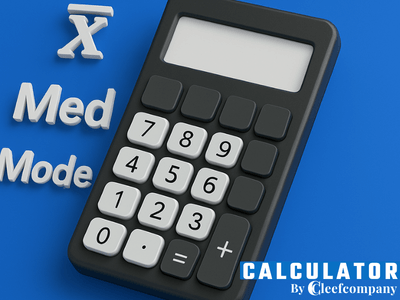Statistics Calculator (Mean, Median, and Mode) – Discover the central tendency of your data in seconds
With this tool, you can find the mean, median, and mode of any data set based on the numerical values you enter. ✅ Fast and accurate – Just enter your data and get the result instantly.
✅ Avoid errors – Automatic calculation without the need for Excel sheets.
✅ Optimize your strategy – Identify key patterns in your data.
Use our calculator now and get results in seconds.
Example of Calculation with the Statistics Calculator
Imagine you need to analyze the following weekly sales data: Values: 10, 15, 20, 20, 25, 30, 35
📐 Mean = (10+15+20+20+25+30+35)/7 = 22.14
📐 Median = 20
📐 Mode = 20
📊 Result: Mean 22.14, Median 20, Mode 20
This means that your values tend to be concentrated around 20, which is the most common value.
📢 Optimize your business with our calculator.
How Does Our Statistics Calculator Work?
Our calculator follows a simple three-step process:
1️⃣ Data Entry
📊 Comma-separated list of numbers: Write your values as you have them (e.g., 10, 20, 30).
❗ Make sure you don't include any strange text or symbols.
Why is it important?
These figures allow for the calculation of measures of central tendency, which are essential for data analysis in any industry.
2️⃣ Automatic Calculation
We use the following standard formulas to calculate the three key metrics:
📐 Mean = Sum of values / Number of values
📐 Median = Central value of the ordered set
📐 Mode = Value that is repeated the most
The result will give you immediate clarity on how your data is behaving.
3️⃣ Results and Recommendations
🔹 If the mean, median, and mode are similar, the data are balanced.
🔹 If there are large differences, there may be biases or outliers.
📢 Need to optimize your results? 🧐 Try our free solution for 30 days.
🎯 This is only for entrepreneurs, business owners, and freelancers who make data-driven decisions.
🚀 If you need to launch your website, SaaS or online store, visit NippyLaunch.com.
📈 If you need to do digital advertising and marketing for your company, visit CleefCompany.com.
What is the Statistics Calculator (Mean, Median and Mode)?
It is a tool designed to automatically calculate measures of central tendency for a data set. Ideal for making informed decisions in business, education, finance, or healthcare.
👉 Increase your statistical accuracy by making decisions based on reliable data.
Improve your data analysis with these recommended books
Learning to interpret data correctly can transform your business or research. These books give you the foundation to master statistics and apply its principles with confidence.
1️⃣ Statistics for Business and Economics – Paul Newbold
Ideal for understanding applied statistics in real business environments.
2️⃣ How to Lie with Statistics – Darrell Huff
A critical and entertaining look at how data can be manipulated.
3️⃣ The Art of Statistics – David Spiegelhalter
Explore the beauty and usefulness of statistics explained for all audiences.
Why Use Our Statistics Calculator?
✅ Speed – Get results in seconds without manual calculations.
✅ Precision – Exact formulas with no margin for error.
✅ Ease – Just enter your details and get your results instantly.
✅ Practical Application – Useful for marketing, education, healthcare, engineering, economics, and more.
Avoid These Common Mistakes When Using the Statistics Calculator
🚫 Enter letters or symbols – Only numbers separated by commas.
🚫 Don’t sort the data – Although the tool does this, understanding it improves your analysis.
🚫 Omit values – Each number directly influences the results.
Use our calculator and avoid mistakes that can affect your strategy.
Comparison: Statistics Calculator vs. Traditional Methods
Why use our calculator instead of manual methods?
✅ Fast and accurate – Get instant results without manual calculations.
✅ Avoid human error – Based on exact formulas and real data.
✅ Easy to use – Just enter the data and get the result automatically.
✅ Accessible and free – Available online without the need for additional software.
Use the best tool to optimize your data analysis.
Frequently Asked Questions about the Statistics Calculator
How to calculate mean, median and mode easily?
Use our tool: enter numerical values separated by commas and click calculate.
What is the Statistics Calculator for?
It helps you understand the central tendency of your data to make informed, strategic decisions.
What is the formula for mean, median, and mode?
📐 Average = sum of values / total amount
📐 Median = central value (ordered data)
📐 Mode = value that is repeated most
Practical example of statistical calculation
📊 Data: 5, 10, 10, 20, 25
📐 Result: Mean 14, Median 10, Mode 10
This indicates that the value 10 is representative of the group.
What to do if the results vary greatly?
Check for extreme or outlier values that upset the balance.
Can I use decimals in the entered values?
Yes, the calculator accepts both whole numbers and decimals.
Is it necessary to enter the data in order?
No, the tool automatically sorts them to calculate the median.
What is the difference between mean and median?
The mean is the average; the median is the value at the center of the set.
What if there is more than one fashion?
The calculator will display all detected modes (multiple modes).
Who is this tool useful for?
For students, teachers, analysts, entrepreneurs, and anyone who analyzes data.