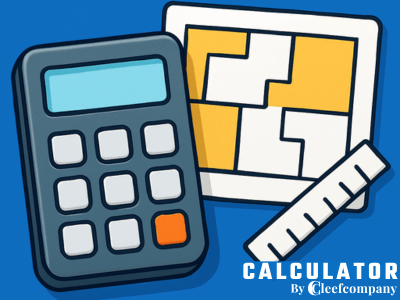Home Space Layout Calculator – Plan Your Space and Furniture Arrangement
Enter dimensions in meters (m). Use 0 for non-applicable furniture.
Easily Estimate Furniture Area and Free Space in Any Room
Are you moving into a new home or redecorating a room? One of the biggest challenges is knowing if your furniture will fit well in the space and if there will be enough free space to move around comfortably. Moving heavy furniture only to discover it doesn't fit is frustrating! Our Space Layout Calculator helps you do basic planning, estimating how much space your main pieces of furniture will take up and how much space will remain free in the room.
With our tool:
✅ Calculate the total area of your furniture and the remaining free space in a room.
✅ Verify the viability of a layout before purchasing or moving furniture.
✅ Get a simple overview to plan your space layout.
Use our calculator now and plan your furniture layout more intelligently.
Space Calculation Example
Imagine you're planning the layout of your living room, which measures 5 meters long by 4 meters wide. You want to place the following main pieces of furniture:
- Sofa: 2 meters long x 0.9 meters wide
- Coffee Table: 1 meter long x 0.6 meters wide
- Shelf/Bookcase: 1 meter long x 0.3 meters wide
Performing the Area Calculation:
- Total Room Area: Room Area=Length×Width=5 m×4 m=20 m2
- Area of Each Piece of Furniture (Footprint):
- Sofa Areaˊ=2 m×0.9 m=1.8 m2
- TableCenterArea=1 m×0.6 m=0.6 m2
- Shelf Area=1 m×0.3 m=0.3 m2
- Total Area Occupied by Furniture: FurnitureArea=SofaAreaˊ+CenterTableArea+ShelfAreaFurnitureArea=1.8+0.6+0.3=2.7 m2
- Estimated Free Space: Free Space=RoomArea−FurnitureArea Free Space=20 m2−2.7 m2=17.3 m2
📊 Results: The main furniture occupies an area of 2.7 m², leaving an estimated free space of 17.3 m² in the 20 m² room.
Important: This calculation only considers the "footprint" or area occupied by the furniture on the floor. It doesn't indicate how to distribute it or guarantee enough space to comfortably walk between it (circulation). However, it gives you a quick idea of how much space will be occupied versus free.
📢 Try calculating the space for your own room and furniture.
How Does Our Space Layout Calculator Work?
Estimating space is easy with these steps:
Step 1: Enter the Room Dimensions
📏 Enter the Long and the Broad of the room you're planning. Make sure to select the unit of measurement (e.g., meters, feet). The calculator will calculate the Total Room Area.
Why is it important? Defines the total space available.
Step 2: Add your main furniture
🛋️ For each major piece of furniture you plan to include (sofa, bed, table, desk, closet, etc.), enter its approximate dimensions. Long and Broad (in the same unit as the room). You can add multiple pieces of furniture.
Why is it important? It allows you to calculate how much space each piece will occupy and the combined total.
Step 3: The Calculator Computes the Used and Free Space
The tool calculates the area of each piece of furniture and adds them together to obtain the Total Furniture Area. It then subtracts this value from the Total Room Area:
Free Space=RoomArea−∑FurnitureArea
Why is it important? Quantify how much space will theoretically remain empty.
Step 4: Review the Results and Evaluate
📊 You will see clearly:
- Total Room Area
- Total Area Occupied by Furniture
- Estimated Free Space Area (e.g. in m² or ft²)
🔹 Use these numbers as an initial guide. A good design typically balances occupied space with free space for movement.
🔹 Does furniture seem to take up too much of the total area? Maybe you should reconsider a piece.
🔹 Remember that the actual layout (where you put each piece of furniture) is key to functionality, something this calculator doesn't determine.
📢 Experiment with different furniture combinations to see how they impact your free space.
This is only for entrepreneurs, business owners and freelancers.
🚀 If you need to launch your website, SaaS or online store quickly and efficiently, visit NippyLaunch.comWe create your digital platform so you can start operating as quickly as possible.
📈 If you need to attract more customers and grow your business through effective digital advertising and marketing strategies, visit CleefCompany.comWe boost your visibility and conversions.
What is the Space Layout Calculator?
This calculator is a simple space planning tool that helps you estimate how the area occupied by your furniture compares to the total area of a room.
It works by performing basic area calculations: measure the total space of the room and subtract the combined area (the “footprint” on the floor) of the major furniture you plan to include.
Its main purpose is to offer a basic feasibility check: : Does the furniture theoretically fit in the space? How much free space? approximate will remain?
It is important to understand their limitations: It is not an interior design tool. It doesn't consider height, the location of doors and windows, the necessary circulation paths between furniture, or the aesthetic or functional aspects of the specific layout.
It's useful as a quick first step to avoid obvious sizing mistakes before buying furniture or planning a move.
👉 Plan your layouts with a better understanding of the available space.
Recommended books on basic interior design and organization
To go beyond area calculations and think about functional and aesthetic layout:
1️⃣ Homebody: A Guide to Creating Spaces You Never Want to Leave – Joanna Gaines
It inspires you to create personal and functional spaces, offering ideas on how to arrange furniture and decorate different types of rooms.
2️⃣ The Life-Changing Magic of Tidying Up – Marie Kondo
Although it focuses on organization and decluttering, applying its principles helps you keep less stuff, freeing up space and making it easier to arrange essential furniture.
3️⃣ Residential Interior Design: A Guide to Planning Spaces – Maureen Mitton & Courtney Nystuen
A more technical text that delves into the principles of spatial planning, ergonomics, codes, and how to design functional layouts for homes.
Why Use Our Space Calculator?
This simple tool offers you practical benefits:
- ✅ Avoid Buying Furniture That's Too Big – Check if the footprint of that new sofa is compatible with your living room.
- ✅ Plan Before Moving Heavy Furniture – Get an idea of whether the layout you're thinking of is feasible in terms of area before the physical effort.
- ✅ Basic Headroom Check – Gives you a quick figure to assess whether the room might feel too crowded or pleasantly spacious.
- ✅ Simple Area Visualization Tool – Easy for anyone to use, no complex design software required.
Avoid These Common Mistakes When Planning Spaces Without Measuring
Relying only on intuition can lead to distribution errors:
- 🚫 Underestimating the Actual Size of Furniture – Furniture may appear smaller in a big-box store. Calculating its area gives you a realistic perspective.
- 🚫 Forgetting Circulation Space – It's not enough for furniture to fit; you need room to walk around and open doors and drawers. This calculator doesn't measure that, but it does alert you to the total free space!
- 🚫 Overcrowding the Room – Placing too much furniture, even if it mathematically fits in the area, can make the space feel overwhelming and non-functional.
Use the calculator as a first filter to avoid obvious space problems.
Comparison: Simple Calculator vs. Design or Guessing Software
When is this tool useful compared to other options?
- ✅ Easier than Professional Software: If you just need a quick area check, it's much simpler and faster than learning how to use complex 3D design programs.
- ✅ More Accurate than Guessing: It gives you concrete numbers on area usage, much better than just “skimming” the space and hoping everything fits.
- ✅ Specific Focus: Designed only to calculate occupied vs. free area, it does that specific task very well.
It is the perfect tool for an initial spatial feasibility check.
Frequently Asked Questions about the Space Layout Calculator
How can I easily plan the space for my furniture?
An easy way to get started is by using our Space Layout Calculator. Measure your room (length and width) and your main pieces of furniture (length and width). Enter this information into the calculator to see how much space the furniture will take up and how much free space you'll have left. This gives you an initial idea of whether your plan is feasible in terms of area.
What exactly does this calculator do?
Calculate the total area of your room and the total area taken up by the furniture you bring in (its "footprint" on the floor). Then, subtract the area of the furniture from the area of the room to show you how much estimated free space remains. He doesn't design the layout or place the furniture for you.
How much free space is considered good or necessary in a room?
There is no single rule, as it depends on the type of room and its use, but as a very general guide:
- Main circulation areas (corridors between furniture, access to doors) need at least 75-90 cm wide.
- It is often recommended that the furniture area does not exceed 50-60% of the total area of the room so it doesn't feel cramped, but this varies greatly. This calculator gives you the total free area; you should consider whether that area allows for good circulation when arranging furniture.
Practical example of space calculation
Small room: 3m x 3m (Area = 9 m²).
Furniture: Bed (2m x 1.5m = 3 m²), Desk (1m x 0.5m = 0.5 m²).
- Total Furniture Area = 3 + 0.5 = 3.5 m².
- Free Space = 9 m² – 3.5 m² = 5.5 m².
- Result: There are 5.5 m² left, which seems reasonable for a small room, but the actual layout of the bed and desk will be key to functionality.
Does this calculator design the layout or tell me where to put the furniture?
No. This is a calculator of area, not a layout design tool. It just tells you how much total amount of space your furniture takes up and how much is left. It doesn't suggest where to place each piece. To do this, you need to draw a plan or use more advanced design tools.
What units of measurement can I use?
Generally, you can use meters (m) either feet (ft). It is important that you use the same unit to measure both the room and all the furniture so that the area calculation is correct. The result will be displayed in square units (m² or ft²).
How accurate is the calculator result?
The mathematical calculation of the area is accurate if you enter the dimensions correctly. However, the practical utility The result depends on how you interpret "free space." Remember that this space isn't a single, usable block; it will be distributed around the furniture. The calculator is accurate for the area, but planning the layout requires considering shape and circulation.
Does the calculator take into account obstacles such as windows, doors, radiators or columns?
No. It only works with the general dimensions of the room's length and width and furniture. It doesn't take into account the specific location of doors (and their openings), windows, electrical outlets, radiators, or other fixed elements that restrict where you can place furniture. You should consider these factors when creating your actual floor plan.
Can I save my room plan or furniture list?
Typically, this type of simple online calculator does not offer The option to save your data. It's a tool for quick and accurate calculations. If you need to save and work on a plan, you should use a design app or software.
Are there any apps or software available to create more detailed room plans and layouts?
Yes, lots! There are options for all levels:
- Simple (often free or with a free version): Planner 5D, Roomstyler, HomeByMe, SketchUp Free.
- More Professionals (usually paid): AutoCAD, Revit, Chief Architect. These tools allow you to draw the room with its obstacles, place 2D or 3D furniture models, and visualize the final layout in a much more complete way.
Ready to see if your furniture will fit? Calculate the space now!